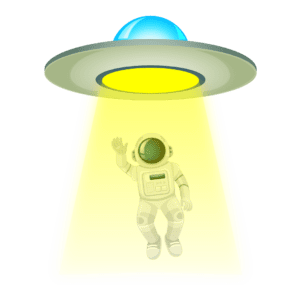- Use layers to organize your design: Cricut Design Space allows you to work with multiple layers in your design, which can make it easier to organize and edit your project.
- Make use of the alignment tools: Cricut Design Space has a range of alignment tools, including align, distribute, and rotate, that can help you position your design elements precisely.
- Snap to the grid for precise designs: The Snap to Grid feature allows you to align your design elements to a grid, making it easier to create precise and evenly spaced designs.
- Create custom shapes with the Contour tool: The Contour tool allows you to trace around a design element, creating a custom cut line that follows the shape of the element.
- Experiment with different materials: Cricut Design Space allows you to cut a wide range of materials, including paper, vinyl, and fabric. Try out different materials to see which works best for your project.
- Combine design elements with the weld feature: The weld feature allows you to merge two or more design elements into a single shape, making it easier to create complex designs.
- Take advantage of pre-designed projects and templates: Cricut Design Space has a wide range of pre-designed projects and templates that you can use as a starting point for your own designs.
- Use the Slice tool for custom cut lines: The Slice tool allows you to divide a design element into multiple pieces, creating custom cut lines that you can use to create more complex designs.
- Keep design elements in place with the Attach feature: The Attach feature allows you to keep design elements in place, making it easier to cut multi-layered projects accurately.
- Save and organize your designs: Cricut Design Space allows you to save and organize your designs, making it easier to access and reuse them in the future.
Mastering Cricut Design Space takes time and practice, but with these expert tips, you’ll be well on your way to creating professional-quality projects. Don’t be afraid to experiment and try out new techniques to see what works best for your projects. Happy crafting!